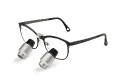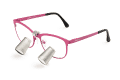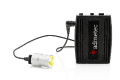Admetec Master Loupes™ Guide
Introduction
This guide outlines the steps for demonstrating and fitting Admetec’s new Master Loupes™ to customers.
Step 1: Measuring Pupillary Distance (PD) with FrameFit
• Start FrameFit™ App: Launch the FrameFit™ app and take a photo to measure the PD.
• Adjust Circles: Position the green circles to align with the pupils. You can enlarge or shrink these circles using the blue bar scale on the left side of the screen.
• Photo Adjustment: For better convenience, enlarge the photo of the customer by pinching to zoom in or out.
• Optional Nosepad Adjustment: For better accuracy, adjust the position of the small circles on the nosepads.
• View Measurements: PD is displayed at the bottom of the screen.

Step 2: Choosing Magnification
• Begin with a magnification setting of x3.0, suitable for clinicians new to using loupes.
Step 3: Place and Adjust the Master Loupes
• Align the Master Loupes™ to the measured PD ensuring perfect lens alignment with the customer’s eyes.
• Place the Master Loupes on the customer and check for comfort. Adjust the straps and lenses as necessary.
• Height Adjustment: Adjust the loupes to the customer’s eye level for optimal viewing.
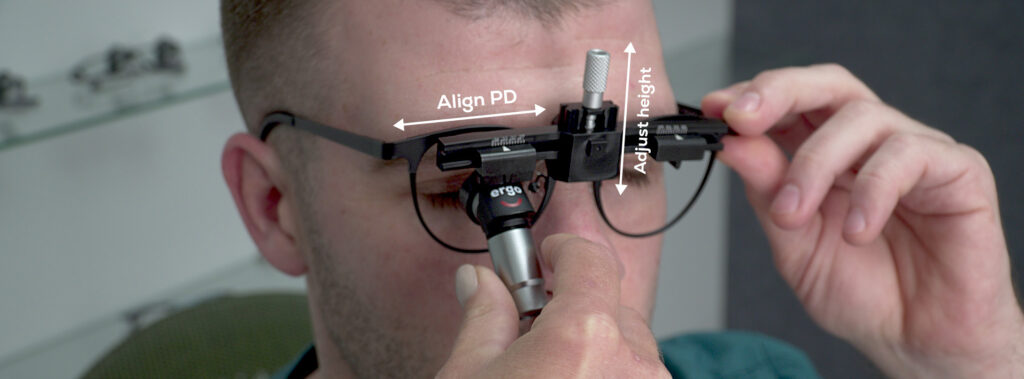
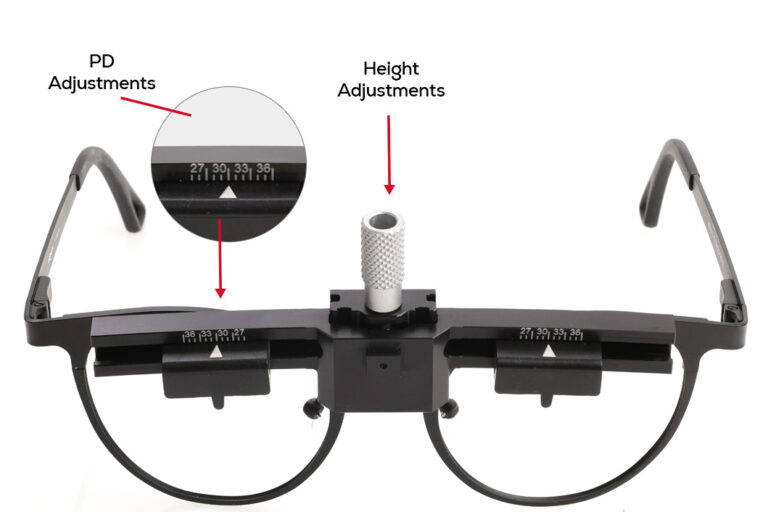
Recommendations:
- Use of Lanyard: Always use a lanyard to help position the Master Loupes™ correctly on the customer’s face.
- Adjust the settings for each eye separately.
- We recommended that the customer also try higher magnification than he had requested, in order to expose him to a better clinical experience.
- Use Light with Master Loupes™: Use lighting, especially at higher magnifications.
- Purpose of the Master Loupes™: Explain that the demo provides a real experience of the loupes’ magnification, but it does not represent the actual weight, size, or shape of the final product.
IM4000023.Rev.A